We just made an update to the Reminder Settings that some of you should find useful. Previously when choosing a date in advance of your due date to receive your reminder, it was a start date. This meant that if you chose to receive your reminder starting 7 days before your due date, you would also receive it every date in between then and the due date (until you paid or deleted the bill or stopped the reminder). Some people found these continual reminders annoying.
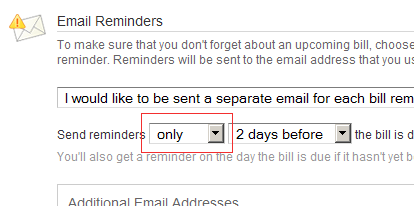
Well, we listened, and now there is an additional drop down on the Reminder Settings page where you can choose either "starting" or "only" along with the date in advance of your due date you want to receive your reminder.
The "starting" option works exactly the same as before (you receive the reminder every day until the due date). But the "only" option will only send the reminder on that date (for example, 7 days before the due date), and then on the actual due date. Not every day in between.
Hopefully these options allow you to find your own balance between the usefulness of the reminders and any annoyance they may cause. (If your anything like us though, that annoyance might be a key factor in forcing you to actually get around to paying the bill. So you can keep things as is with no worries. The "starting" option is the default.)

